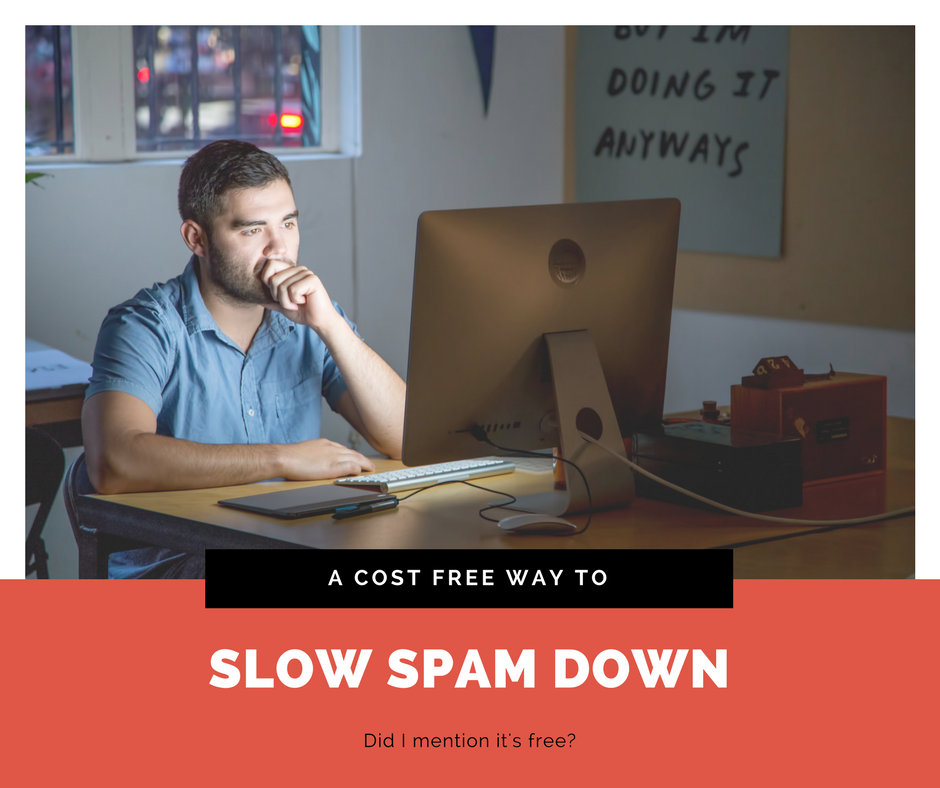Spam costs bloggers. Make no mistake.
Yes, whether that cost be in the time deleting comments or money spent purchasing plugins to combat it, it really is an epidemic.
The whole purpose for a spammer is to get free advertising by placing his or her message in front of a potential audience. Now note I said potential, because it is not targeted.
We can’t let this happen. We’ve worked too hard to build up our own publishing space, the corresponding advertising space should be ours.
So I’m going to introduce 2 methods for combating spam, followed by a very powerful; yet little known way of battling it. And it uses a mechanism built right into WordPress.
Akismet
If you’ve been dabbling in the WordPress space for any time now, you likely know about Akismet. It comes packaged with WordPress and is made by the same creators of WordPress – that is Automattic.
The power of Akismet comes from being able to learn from the community of bloggers. My understanding is that Akismet sends your comments across the web to their servers where it checks for the presence of spam.
Because of the server required, there is obviously an overhead on the developers’ part, which is why Akismet is not free. Nonetheless, Akismet can be a good place to start, for some, and is free for personal bloggers.
Note: Since writing this blog post, I now use Akismet. I tried another solution called CleanTalk. And while it was good it slowed down my site and admin area too much.
Comment Captcha Fields
Captcha fields are handy ways of validating whether the person behind the submission is human. Maybe you are filling out a form and you see a box asking you to enter the code to verify you are human. Or maybe complete an equation such as one plus one equals? These are examples of captcha fields.
They are useful tools because most spam is done through automation. And a robot is not smart enough to answer human questions. Of course, there are a variety of captcha types you could deploy. Below is an entire FREE security plugin that has the ability to add captchas to your comments.
Alternatively, you could use https://wordpress.org/plugins/si-captcha-for-wordpress/ which would do the individual job.
Do keep in mind, this may annoy some users and result in less comments; but will also result in less spam.
There are dedicated plugins on the WordPress repository to add captchas to both login and comments. I find the Google Captcha is becoming less effective. So using Akismet is a good first step in the defence.
Now let’s move onto the winner…
The WordPress Comment Blacklist
Did you know WordPress has a built in blacklist mechanism? You’ll find it under settings->Discussion. Unfortunately, you have to prepopulate it yourself.
Which would be a complete hassle…
Until now.
Some clever developers got together and curated a list of words and phrases that were often used in spam. You can find the list here:
https://github.com/splorp/wordpress-comment-blacklist
You simply paste the blacklist text into the comments blacklist option and click save. Unlike Akismet, no data is transferred off your site for evaluation. Instead, it is examined directly inside of WordPress.
Of course, you may still want to check the spam for any false negatives, but I’ve found it extremely accurate.
Putting it all together
If you were really keen, you could easily combine some of these methods. Just remember, Akismet does cost money and to some it is worth it. For me it is worth it because it has a quota. Meaning nobody has unlimited use without paying.
So what is your favourite way of combatting spam? Do you have a method not listed here? There are plenty of them out there, and I’d love to hear back from you. Comment below and let us know!
Is your Website in danger?
If you are getting a lot of spam it could affect the speed and security of your website. Use the comment form to request a free audit of your WordPress website so you can feel assured your site is good to go!