I remember the very day Tawnya asked me to be a moderator at VA Networking. It’s like something you don’t expect, yet something you are truly grateful for.
And there was a reason I was chosen. You see, my contribution to the forums was a dedicated one. I loved sharing information, interacting and getting back advice from those who were in a similar situation.
It’s funny how most people rush to Facebook these days but forgot the power of a forum. You can get a lot of questions answered, and find a lot of ideas!
But I’m getting ahead of myself …

So let me preface this post by saying I’d love to give back to the community that’s been so good to me. And in doing so, I will show you 7 effective ways I use to write blog posts and how you, as a Virtual Assistant, can also benefit from this.
Step 1: Come up with your idea
Now, this is a tricky one for some. You may agree. And the solution all boils down to one concept …
Having a niche!
A niche is simply a way of identifying your market. Even today I struggle with keeping on par with my niche.
But let me tell you, one of the biggest mistakes I made when starting out was not defining the “who I was helping”. As a result, my message fumbled all over the shop!
Because I had a lot of knowledge on WordPress, I would tend to write about WordPress, which is a tool more so than a market. It’s still an important part of my niche, but WHO was I serving?
Have you ever felt like twang of frustration trying to talk to a prospect you don’t even know about a topic you are passionate about?
I know I did.
And I rambled on. Sometimes even getting into the programming aspects of WordPress.
So who cares? Maybe my peers but my peers weren’t paying the bills …
Now here’s one important word of advice. You can thank me later! Don’t let not having a niche stop you from selling your services. But…
Acknowledge having a market you serve makes blogging a helluva lot easier! Take action today, fine tune as you go along – as I did.
Now I’m backing off my high horse and into idea generation.
Here are just a few places you can look for ideas:
- Your Competitors’ Sites – whether it be a bullet from a sales letter on their services to a blog post, chances are if it’s working for them; you’re on a winner.
- Magazines at your newsagent – if you are into a specific market or niche, chances are there’s a magazine on it. And you know what, a publisher can’t afford to put out a magazine that doesn’t sell. So why not pick one up and read the headlines (especially on the cover).
- Go to Amazon and spy on the books – you can look in almost any book’s table of contents on Amazon. Each chapter in a book (dedicated to your market, niche or industry) is a potential idea.
- Forums – If you haven’t already, check out VA Networking’s forum. You’ll see many people having issues that you can either answer or ask for clarity as well. Likewise, you should be finding forums in your industry.
In my example, I went to the forum section I moderate and saw a question that asks what to blog about and how to get started blogging. That was my inspiration for this post.
Wow, that’s only a small portion of what you can do. If you haven’t checked it out already; I’d also advise looking at my idea generation blog post.
Step 2: Defining Constraints
Sometimes we feel our creativity is stilted because of restrictions, but the reality is, too many options can overwhelm us. I personally find it very useful to narrow down by defining a few messages I want to get across.
Constraints can come in the form of:
- What call to action will you enforce?
- What is your objective for writing this post?
- Is there a particular element you want to try like story telling or using analogies?
- Do you want to start your post in any specific way such as with an example of your life story?
- Maybe you want to add elements of proof to your blog post?
- Or Acknowledge specific pain points in a visceral way?
- Counter an objection that is bound to be brought up
Constraints are something you’ll likely come back to and revisit during your steps. But in short they are things you want to include, or rather techniques you want to incorporate into your post.
Example: Maybe you are a medical transcriptionist VA. You know the hospital wants to get enough patients to fill the available beds. Your idea has been how to get more patients to the clinic. You may decide one constraint is to cover the objection that it’s wrong to find people for the sake of putting them in hospital, by saying you are doing them a service by hospitalising them.
Another constraint may be you want to be creative and somehow tie in how a transcription service and getting patients in a hospital bed can meld together. Your call to action might be your services and your objective is to land a discovery session.
For the record, all blog posts should have a Call to action and objective, as well as be relevant.
Step 3: Determine the format your idea will take on
This is like your vehicle for delivering your idea. Three basic formulas you can use are:
- The How To blog post
- The List post
- The Question and Answer post
You may also apply some additional creativity, as a sidenote, to this such as:
- The advanced or beginners way – The beginners guide to setting up a website
- 7 Steps to do something in only 1 hr a day per step – 7 Days to learn basic Mandarin in only one hour a day
- The quick and easy way to – The quick and easy way to write a resume
- The Hitchhiker’s Guide to the Galaxy style of post– The Virtual Assistant’s Guide to Blogging
Well I think that’s enough examples on this one for you, don’t you think? Let’s continue.
Step 4: Choosing Your Elements
If you are writing a list post, you’ll want to define what the elements are. If it’s a tutorial, the elements are probably “steps”. If it is a question and answer, the elements are questions.
Here are some examples of elements:
- How tos
- Why nots
- Reasons why
- Mistakes to avoid
- Websites you can reference
- Questions
- etc …
The list goes on. If I was writing how to get more patients into beds, then I may come up with a total of 5 elements. I have no idea of the medical industry but those 5 elements would be like “5 Ways to”. You’d then list those in your blog plan.
Step 5: Outlining the blog post
This one is very basic. I simply open up a document where I’m writing my blog plan, and bullets. The first bullet is the introduction, the other bullets are the elements and the last bullet is the conclusion.
I then go to my constraints and add inner (indented) bullets making sure I target those objectives.
Finally, I may may also indent those bullets (inner bullets) to add prompts. Let me show you an example:
For this blog post, I used the following outline:
- Introduction
- My story of becoming a moderator at Va Networking
- Introducing the steps to writing a better blog post
- Generating ideas
- The biggest mistake I see new bloggers make is to write without defining a market
- Etc…
I think you get the point. Some prompts you may use could include:
- 5 of the common ways to generate ideas are…
- One way to quickly come up with ideas is…
- Here’s what to never do when researching blog topics…
Try and outline your blog post before writing. It makes it a helluva lot easier. Trust me.
And one quick bonus tip I recently learned, put your blog outline in a separate document to your blog post. Otherwise you’ll be scrolling up and down all day lol.
Step 6: Start Writing
Don’t get too wrapped up in the planning that you never start. Just get to writing and keep two things in mind:
- Having a structure makes it a whole lot easier
- Don’t allow perfectionism to hold you back – just write
While writing, you may consider being creative by using open loops, where you hint at a secret coming, but declare it will be coming later. That keeps them reading.
You may also use analogies or acronyms. You may tell jokes or present stories. Maybe even give facts and proof.
These are all ways to enhance your writing. These same enhancers can be used in step 7.
Step 7: Proofread and Polish
Finally, we are on the last step. You have successfully written your blog post and now you are reviewing it. Does it make sense? Could you add more or remove some?
If you have to remove, could you repurpose what you remove to another blog post?
Can you make it more entertaining by using an example here or a story with an analogy there?
Read through it and make sure it makes sense.
Maybe let it sit for a day and read it again.
Once you are happy, proof read it. Use a fine tooth comb and go through every detail.
So that’s a wrap gang! Thanks for reading. Hopefully you have a framework to create a high quality blog post. I have written this piece – planning included – in around 90mins. A little less but I do have to proof it now.
Keep the momentum going. Share this blog post so that your friends can also benefit and write high quality, planned content. Until next time …
P.S. I just spent 10mins proofing it.

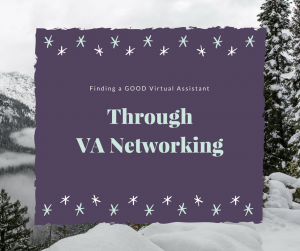
All the steps are awesome!
Thank you, Limsey! I’m glad you found it helpful.
Some awesome tips and strategies for Virtual Assistants getting into blogging, thanks for sharing!