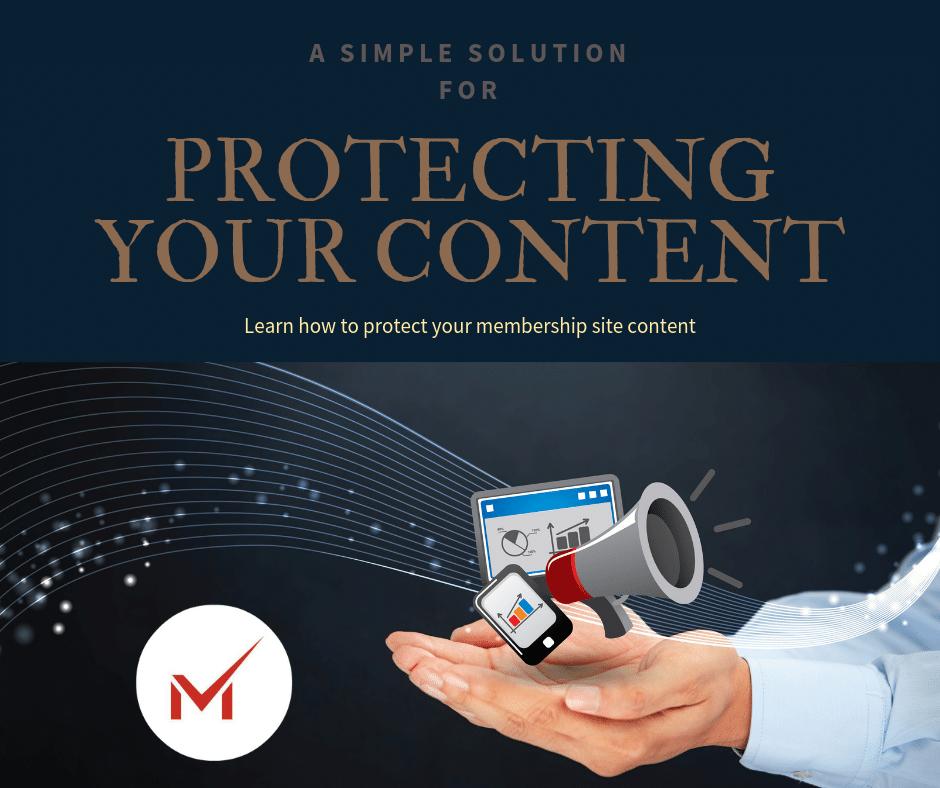If you want to run a membership site, one of the most important things you can do is to protect your content.
It wouldn’t be fair to your paying members if content was leaked to the public.
I had a mentor once who run a PLR store. And his content was all downloaded and put onto a torrent site.
My point is these sort of things happens and is common online. You may say it doesn’t matter, but if your high ticket products go viral on a blackhat site, your clients will be really upset 😉
What I’m about to share with you is a series of options and technologies for protecting your membership site content. Let’s go!
Hide your posts from search
One thing about technology is, “we don’t know what we don’t know”.
In other words, the dangers that lurk below the surface of our awareness are often the land mines we step on.
Okay, so maybe having your hidden links show up in the search engines is not as bad as stepping on a landmine but it still sucks.
This is a problem if you do not have a membership plugin. So in this scenario, we are assuming you are going commando and hiding your links from the navigation menu.
But did you know that if you submit a sitemap – and I hope you have submitted one – Google will be able to index these pages that you hide from the website.
So why would you want a link that is not protected yet hidden? The best answer is for giveaways and lead magnet delivery.
For example, I participated in a giveaway event whereby I gave away a product that would otherwise be paid for. Rather than plonk it into a membership area, I just gave an unprotected yet hidden link.
Let’s get to the solution… How do we hide them?
Why by using plugins of course.
The popular Yoast SEO plugin allows you to discourage Google from indexing your specific page.

That means search engines like Google won’t add this page to the search results.
But another danger lurks in the fact you can do a search on WordPress for certain pages. While you could hide the search box, people and bots can still using WordPress’s query string.
Meaning…
![]()
So another plugin I often refer is “MPress Hide from search”.
And if plugins that have not been updated for 3 years makes you nauseous, you could also try Relevanssi.
Now we’ve got that covered, let’s move onto protecting pages. Not just hiding them.
Protecting Your Pages
Sometimes we need to protect the page. This is true if we want to force some form of authentication before a user is able to access the page.
WordPress has two native visibility settings. Private and password protected.

Let’s understand the difference.
Password Protected
This is meant for internal use among admins and editors.
So it’s not good for protecting your content.
But here’s where you may want to use it. Let’s say you want to publish a post that you are working on so others can see it. Previewing is fine to an extent but it is not a permanent link.
Just recently, I was building two optin pages with my VA. We wanted to be able to easily copy the link and view the page but not release it yet.
Hmm, maybe I’m a little paranoid that people will find it but it’s just a good practice to keep things under lock and key until you are ready.
Again, this is not a membership solution for the public.
Password Protected
Sometimes you don’t need a full blown membership. This is particularly true if you have only one page to protect.
This approach is fine but the problem is that everybody has the same password. So you have to change it for all, if at all.
A tip from a good friend of mine, Justin Popovic, is to use it as a freebie portal. That way, people who remain on your list; are able to see the password updates.
A good incentive.
But now let’s switch our attention to a better, longer term solution.
Membership Plugins
Yup, you guessed it! We are now looking at membership plugins.
This is a great long term solution if you intend to build at scale. Even for a handful of members this is a good choice.
Not only does it protect content, but it also allows you to take payments.
The problem with many of these solutions is they are complicated to use.
But I prefer using Restrict Content Pro because of its simplicity.
With RCP you can:
- Restrict content on any type of editable web page – even those that are custom added like “portfolio”
- Restrict content by an identifier or taxonomy like category, or tags
- Create tiered membership levels
- Charge through PayPal or Stripe

The drawback of this plugin is you can only have one membership at a time. I have a workaround which I’ll show you where you can learn more shortly.
There are also a variety of other plugins with more power but also more attention to detail is required. Such plugins include:
- MemberPress
- S2 Member
- Paid Memberships Pro
- Woocommerce Members
I’m sure you can find about a dozen more but these are the ones I’ve worked with.
So when you choose your plugin, you are going to want to test things very carefully. It is possible you will see content as an admin and let it go at that.
But try viewing the content while you are logged out.
Test. Test. Test.
That’s a wrap
And there you have it.
My recommendation is to go with a membership plugin if that is your business model. It’s probably not so necessity if it is just a once off page for a select few people.
So have fun trying these tools out. And be prepared to budget for the right tool.
If you are really serious about setting up a membership site, and there’s no time like the present, watch our 3-part video series.
Grab your 3 part video guide at this link here and discover the important decision making factors behind choosing a platform.