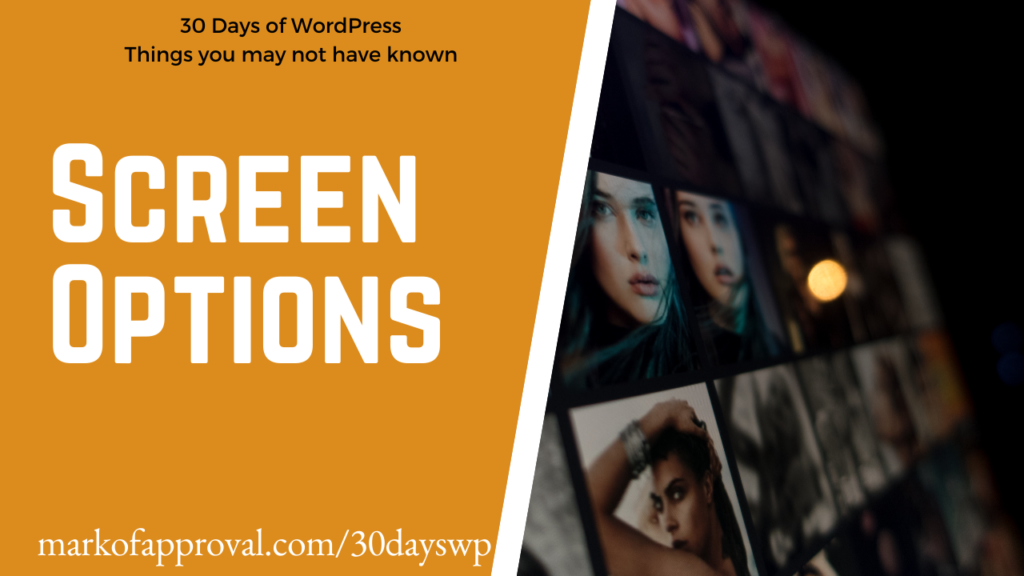Screen options are a handy tool on the WordPress dashboard/admin area.
They help you find missing components and options. But for the newcomer to WordPress, finding the screen options is not always logical.
You can find it at the top right hand corner of most admin screens.
Certain uses include removing and adding columns to your list of admin editable blog posts, finding options to open menus in a new link and even remove items from the main dashboard area.
One final thing we’ll cover in another video is it also enables you to change the number of items per page on an admin edit page. This is known as pagination.
Is this something you are aware of and use often?